My Journey into Digital Fabric Pattern Design
As someone who has always been passionate about textiles and digital art, I vividly remember the first time I tried creating a digital fabric pattern. It was a mix of excitement and frustration, but the thrill of transforming a simple idea into a vibrant pattern kept me hooked. Over time, I discovered that combining tools like Procreate and Adobe Illustrator opened up limitless creative possibilities, making precise digital fabric patterns achievable even for beginners.
Why I Switched to Digital for Pattern Precision
Initially, I relied on traditional drawing methods, but I found that digital tools offered unmatched precision and flexibility. With Procreate, I could sketch freely, then refine my designs with detailed brushes and layers. Transitioning to Illustrator allowed me to vectorize my patterns, ensuring scalability without losing quality. This combination was a game-changer, especially when I wanted to produce seamless repeating patterns for textiles. For more advanced techniques, I explored this comprehensive guide on digital pattern design.
Crafting Precise Digital Patterns Step-by-Step
My process begins with rough sketches in Procreate. I love experimenting with organic shapes and vibrant color palettes, inspired by nature and modern art. Once satisfied, I export my sketch as a high-resolution PNG and import it into Illustrator. Here, I trace and refine the design, creating clean, scalable vectors. I pay close attention to pattern repeats, ensuring seamless tiling—an essential for fabric printing. To optimize my workflow, I often save templates and use custom brushes, which speed up the process and keep my designs consistent.
What Makes a Pattern Truly Stand Out?
In my experience, a memorable fabric pattern combines harmony, contrast, and a touch of uniqueness. I often ask myself, “Does this pattern tell a story or evoke a feeling?” Achieving this balance requires patience and a keen eye for detail. I also experiment with different textures and layering techniques in Procreate to add depth. Once finalized, I test the pattern by creating mockups, which helps me visualize the final product. Trust me, testing is crucial—nothing beats seeing your pattern in real-life applications.
How Can Digital Patterns Elevate My Textile Designs?
Digital tools empower designers to push boundaries beyond traditional methods. They enable quick iterations, complex layering, and precise control over details. Plus, integrating external resources like home decor ideas can inspire fresh patterns that resonate with contemporary trends. I recommend exploring tutorials and community forums to learn new techniques and get feedback. Remember, practice is key to mastering the craft.
If you’re passionate about designing your own fabric patterns, I encourage you to share your experiences or ask questions below. Collaborating and exchanging ideas always fuels my creativity!
Unlocking the Secrets of Seamless Digital Pattern Creation
Embarking on the journey of digital fabric pattern design requires a blend of artistic vision and technical mastery. As an expert, I emphasize that understanding the fundamentals of pattern repeat creation and color harmony is essential. Start by sketching your ideas in programs like Procreate to explore organic shapes and vibrant palettes inspired by nature and modern art. Once satisfied, export your artwork as a high-resolution PNG to maintain quality during further editing.
Refining Your Patterns with Vector Precision
After sketching, importing your design into Adobe Illustrator allows you to trace and vectorize your artwork, ensuring scalability and crispness. Pay close attention to pattern repeats—seamless tiling is non-negotiable for textile printing. Use tools like the Pattern Options panel to test and perfect your tile, making adjustments until the pattern flows naturally without visible seams. For more detailed guidance, check out this expert tutorial.
Adding Depth and Texture for Visual Impact
Creating a captivating fabric pattern involves more than just clean lines. Incorporate textures and layered effects in Procreate to add depth and richness. Experiment with different brushes to mimic natural fibers or organic textures, which can elevate your design from flat to dynamic. When your pattern is ready, test it by applying it to mockups—visualizations that simulate real fabric applications are invaluable for spotting potential issues before printing. Consider exploring home decor ideas for inspiration on how your patterns can enhance various spaces.
Expert Question: How Can Advanced Digital Techniques Transform My Textile Portfolio?
Integrating advanced digital techniques, such as multi-layered compositions, gradient overlays, and intricate masking, can significantly expand your creative horizons. These methods enable the creation of complex, textured patterns that resonate with contemporary trends and client demands. For example, combining vector art with bitmap textures can produce highly unique designs that stand out in the marketplace. Professionals who master these skills often collaborate with fabric printers and manufacturers to ensure their designs translate flawlessly from screen to textile, underscoring the importance of technical precision and artistic innovation. For further insights, consult this comprehensive guide.
Practical Tips for Continuous Improvement
As with any craft, consistent practice and experimentation are vital. Keep a portfolio of your experiments, analyze what works, and seek feedback from fellow designers. Participating in online forums or local workshops can expose you to new techniques and industry standards. Also, stay informed about emerging trends by browsing through textile design showcases and trend reports. Remember, mastery in digital pattern design is a continuous journey that evolves with your skills and artistic vision.
If you’re eager to elevate your textile designs, I encourage you to share your projects or ask for personalized advice in the comments. Exploring new ideas together can lead to innovative breakthroughs and inspire others in the creative community!
Embracing the Nuances of Digital Pattern Complexity
Over the years, my journey into digital fabric pattern design has evolved from simple repeats to sophisticated multi-layered compositions. I remember experimenting with gradient overlays in Procreate, blending colors seamlessly to evoke mood and depth. These techniques, once considered advanced, now form the foundation of my creative process, allowing me to craft textiles that tell stories beyond surface visuals.
Integrating Multi-Texture Layers for Richer Visual Impact
One of the most rewarding aspects of digital design is the ability to layer various textures—be it natural fibers, organic patterns, or abstract brush strokes. By combining bitmap textures with vector elements in Adobe Illustrator, I achieve a tactile richness that mimics real fabric surfaces. This layered approach requires careful attention to detail, ensuring seamless integration so that the final pattern feels cohesive and dynamic. For those interested in pushing their boundaries, exploring this guide on textured embroidery techniques can provide inspiring insights.
How Do I Maintain Precision When Creating Intricate Patterns?
Precision in complex digital patterns hinges on mastering the alignment tools within Illustrator. Using the Pattern Options panel, I meticulously test tiling and adjust anchor points to prevent mismatched seams. For more complex designs, I leverage custom scripts and plugins that automate repetitive tasks, saving time and enhancing accuracy. This combination of manual finesse and technological aid ensures that my intricate designs remain flawlessly seamless, ready for high-quality textile printing.
Reflections on the Creative Discipline of Digital Pattern Design
Engaging with these advanced techniques demands patience and a continuous desire to learn. Every project teaches me something new—whether it’s a better way to layer textures or an innovative color harmony. I often revisit older patterns, reimagining them with fresh tools and perspectives. This iterative process keeps my work vibrant and aligned with current trends while maintaining a personal signature. If you’re eager to experiment further, I recommend exploring this advanced tutorial series for comprehensive skills development.
Engaging with the Creative Community for Growth
Sharing my work and exchanging ideas with fellow designers has been instrumental in refining my craft. Platforms like online forums and social media groups offer invaluable feedback and inspiration. I invite you to share your experiences or ask questions—collaboration often sparks the most innovative ideas. For example, combining digital patterning with home decor projects can lead to unique textiles that elevate interior spaces, as discussed in this inspiring article. Embarking on this journey of mastery is ongoing, and every new pattern is a step toward your signature style.
Harnessing Multi-Layered Composition for Textile Innovation
Delving into the realm of complex digital patterns, I often incorporate multi-layered compositions that blend vector and bitmap textures seamlessly. This technique, which I extensively explored in my recent projects, allows me to craft textiles with intricate visual depth, capturing the tactile richness that elevates fabric design beyond basic repeats. Such mastery requires not only technical skill but also an intuitive sense of harmony between layers, which can be refined through iterative testing and mockup visualizations. For a comprehensive approach, consider reviewing advanced tutorials on integrating multiple textures into a cohesive pattern.
Integrating Gradient Overlays for Mood and Depth
One of my signature techniques involves applying gradient overlays to add mood and dynamism to digital fabric patterns. By carefully selecting gradient color schemes that complement the overall design palette, I create visual flow that guides the viewer’s eye across the pattern. This method, which I have refined over years of experimentation, enhances the storytelling aspect of textile design, making each piece unique. To perfect this approach, I recommend studying gradient blending techniques within Adobe Illustrator, as well as exploring color theory principles to evoke specific emotional responses.
Expert Question: How Can I Combine Vector Precision with Organic Textures for a Natural Feel?
Combining the crisp precision of vectors with the organic nature of textures is a challenge I frequently embrace. My solution involves importing high-resolution bitmap textures—such as scanned natural fibers or hand-painted elements—into Illustrator, then masking or blending them into vector shapes. This hybrid approach allows the pattern to retain scalability while exuding a tactile, handcrafted feel. For detailed guidance, I often consult advanced resources like this expert tutorial, which demonstrates intricate layering techniques that can be adapted for textile patterns.
Engaging with these sophisticated methods has profoundly expanded my creative possibilities, and I encourage fellow designers to experiment with combining diverse digital assets. If you’d like to share your experiences or seek tailored advice, I invite you to connect through my contact page, where collaborative growth is always welcome.
Playing with Unexpected Color Harmonies for Visual Impact
Beyond traditional palettes, I often experiment with unexpected color combinations—such as complementary neon accents against muted backgrounds—to capture attention and evoke fresh emotions. This approach, rooted in advanced color harmony studies, challenges conventions and results in textiles that stand out in the marketplace. To refine your skills, explore online resources like color palette generators and trend reports, which can inspire innovative pairings. Remember, pushing color boundaries requires confidence and a keen eye for balance, both of which develop through continuous practice and critical analysis.
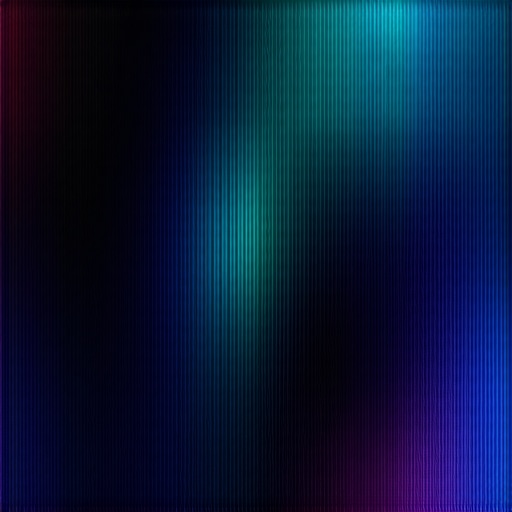
Experimenting with layered textures and color overlays in digital textile design.
Transforming Technical Mastery into Artistic Signature
Ultimately, transforming technical expertise into a recognizable artistic signature involves persistent experimentation and personal refinement. I often revisit older patterns, applying new techniques such as advanced masking and gradient mapping, to evolve my style. Additionally, collaborating with fabric printers and manufacturers ensures my digital designs translate flawlessly onto physical textiles, emphasizing the importance of technical precision in professional success. For those eager to deepen their mastery, I recommend exploring courses on complex pattern-building and color management, which can be found through industry-leading platforms.
Things I Wish I Knew Earlier (or You Might Find Surprising)
Recognizing the Power of Layers
When I first started designing digital fabric patterns, I underestimated how much layering could elevate a pattern. It took me a while to understand that building depth through multiple layers in Procreate and Illustrator creates more engaging and textured designs. Once I embraced this, my patterns became significantly more dynamic and visually appealing.
The Importance of Seamless Repeats
Initially, I thought creating a pattern was just about making beautiful elements. However, mastering seamless repeats was a game-changer. Testing and adjusting tile edges in Illustrator ensured that my patterns could be printed on fabric without visible seams, which is crucial for professional-quality textiles.
Color Harmony Is Key
I often experimented with vibrant palettes without considering harmony, leading to chaotic results. Learning about color theory and using tools like Adobe Color helped me craft patterns with balanced and compelling color schemes, making my designs more attractive and market-ready.
Experimentation Is Essential
One of the biggest lessons was that failure is part of the process. Trying different brushes, textures, and techniques, even if they don’t work out immediately, expands your creative toolkit. Over time, this experimentation fuels innovation and personal style.
Testing in Mockups
Seeing how patterns look on actual fabric mockups is invaluable. It helps me catch issues I might not notice on screen and envision the final product more clearly. Mockup testing is a step I now never skip.
Resources I’ve Come to Trust Over Time- Adobe Creative Cloud Tutorials: The official tutorials are comprehensive and easy to follow, perfect for mastering Illustrator’s pattern tools.
- Procreate User Guides: These guides helped me unlock advanced features and brushes that enriched my designs.
- Color Theory Resources: Websites like Adobe Color and Coolors have been instrumental in developing harmonious palettes for my patterns.
- Design Communities: Platforms like Dribbble and Behance provide inspiration and valuable feedback from fellow designers.
Parting Thoughts from My Perspective
Digital fabric pattern design has been a journey of continuous learning and experimentation. From understanding the importance of seamless repeats to experimenting with textures and colors, each step has deepened my appreciation for this craft. I believe that combining technical skills with artistic intuition is essential for creating standout patterns. If this resonates with you, I’d love to hear your thoughts or see your work. Sharing experiences can spark new ideas and propel us all forward in this creative journey. Feel free to drop a comment or reach out through my contact page. Happy designing!

